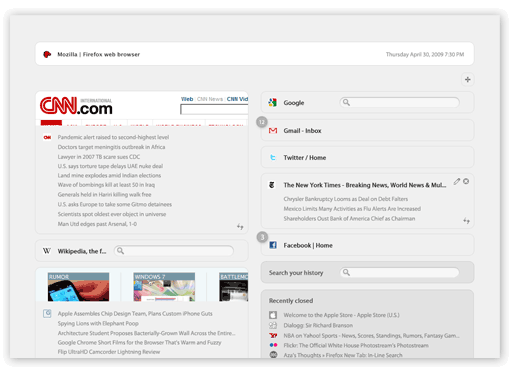Default new tab page for Firefox
This is a feedback to Mozilla Lab’s default new tab page for the upcoming Firefox. The header should not only introduce the browser’s branding, but should also show tidbits about the browsing session, such as the time, date, important announcements and update notifications. The rest of the two columns serve as a unified source, the internet portal, composed of bookmarks and RSS feeds like an internet start-menu. It should not only replace the home page but the bookmarks toolbar, where users can immediately get on with their intended browsing. The user can progress to search by the in-line search box, through Google or any other search provider, or read RSS feeds directly on the page, cached and refreshed in the background on every page load. It should not be a page feeding usage statistics and browsing history like others tends to do, but be a personal platform to initiate the browsing experience, by bookmarks.
This page should not intervene with the experience of the linked content, so there are no direct actions for features to say, post on Twitter. Instead are notifications that indicate if there are relevant attention-cues to take care of, such as unread emails on Gmail, or notifications on Facebook, where then the user progress through onto the link. This should furthermore reduce page clutter and performance overheads. In order to change the structure of the modules the preference icon should be easily accessible, but subtle enough, in the space just below the header. Preferences for adding and subtracting bookmarks, dragging and re-locating these bookmarks, and individual settings for each bookmark module, are accessed through this icon. In the space below the bookmarks are for browser features, say in-line searching of browsing history, recently closed tabs, recovering previous sessions, or even for upcoming location-aware features.
1. Firefox new tab, Much ado about pixels.